Connect Android device to PC
To restore Android phone or tablet, please plug the device to your computer firstly and tap “ Backup & Restore” below.
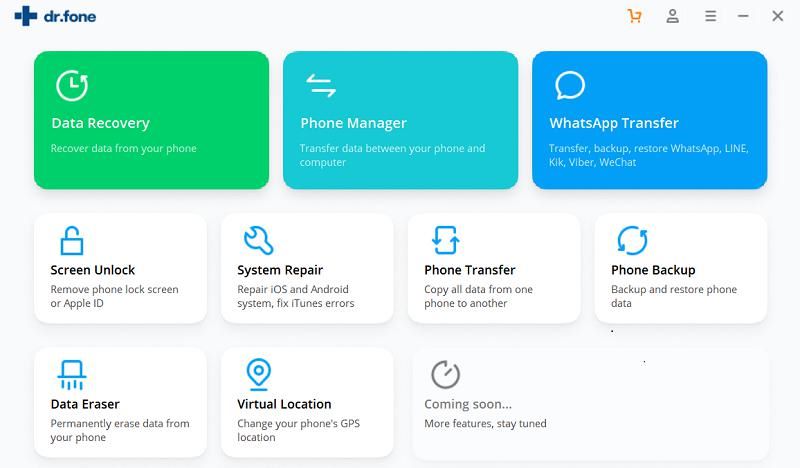
Step 2: Open the backup files you want to restore
To find the files you ever backed up, please tap on “Restore” on the screen below.
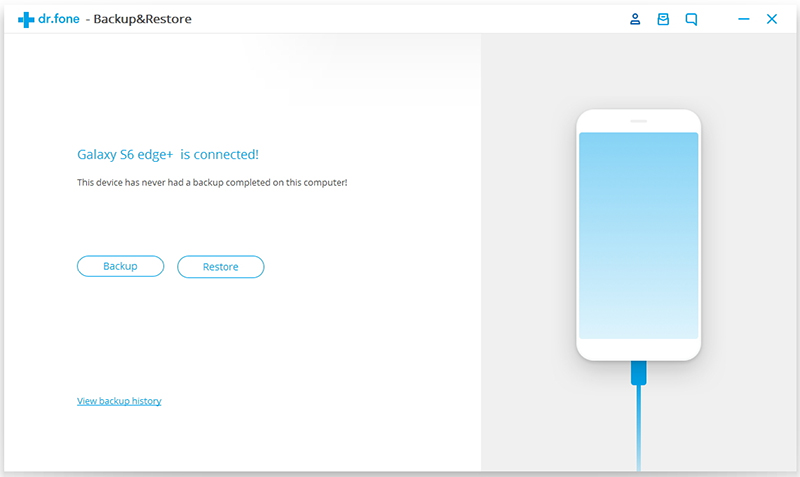
Then in the section below, the program will list all of the backup files you ever did. Here you can select one of these backup files and tap “View” to check it.
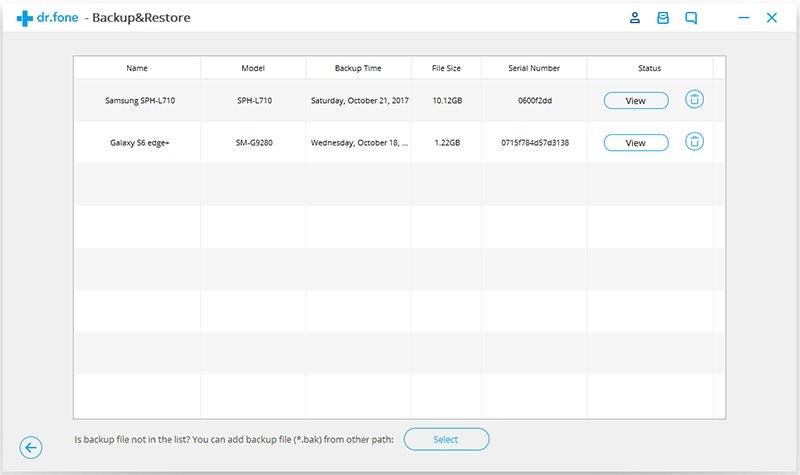
Comments
Post a Comment